Understanding Knowledge
SERVICEME Knowledge Base System is a comprehensive platform designed to help users manage and store various types of knowledge content.
The system supports the storage, sharing, and collaboration of documents, folders, and knowledge resources. By distinguishing between personal space and enterprise space, users can store and manage knowledge content according to personal or company needs.
In addition, the system is equipped with AI application features, which assist users in knowledge generation and querying, thereby enhancing work efficiency and the overall knowledge management experience.
Frequently Used Files List
The Frequently Used interface is designed with efficient access and management as its core concept, clearly presenting the user's recently used knowledge base spaces and marking the number of files in each space, helping users quickly locate and access them.
The interface simultaneously displays a recently used documents list, covering key information such as file name, status, size, storage location, and update time, assisting users in accurately locating target files and significantly improving workflow and knowledge management efficiency.
At the top of the page, there is an intelligent search bar that supports precise file retrieval based on the enterprise space dimension, further enhancing the convenience of information acquisition.
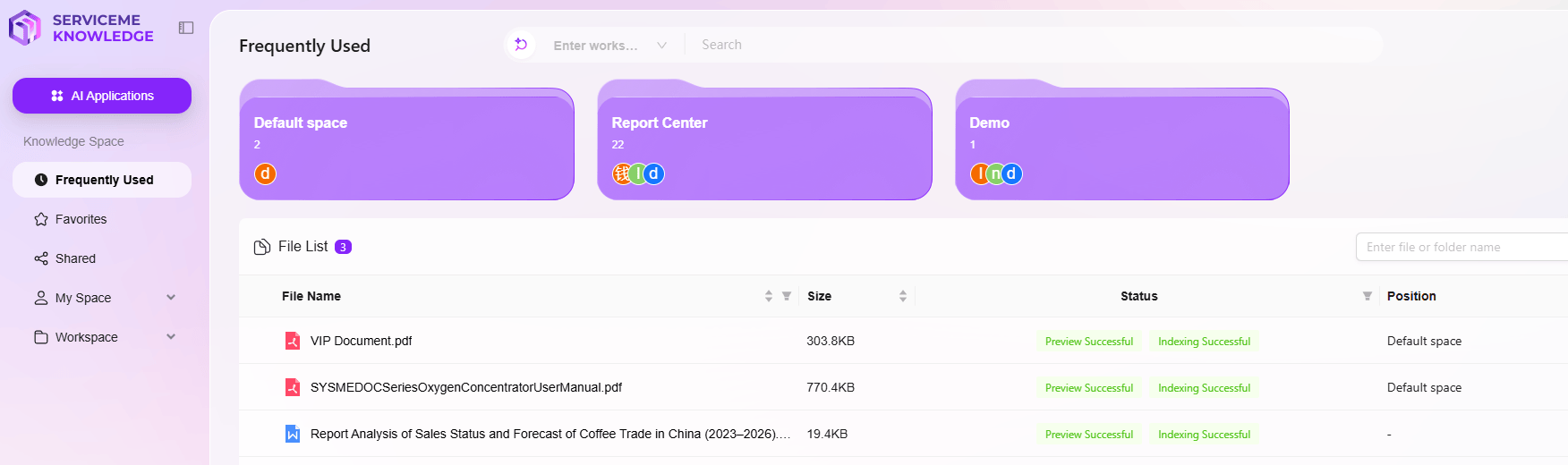
Favorites
The Favorites feature is aimed at efficient management and convenient access, allowing users to quickly add important files to a personalized favorites folder, enabling efficient organization and retrieval of key materials, and significantly improving work efficiency.
This feature breaks down file space barriers, supporting cross-scenario favorites for both personal files and files in enterprise shared spaces. It meets personal knowledge management needs while empowering team members to easily share and collaboratively handle core files, building a flexible and efficient collaboration ecosystem.
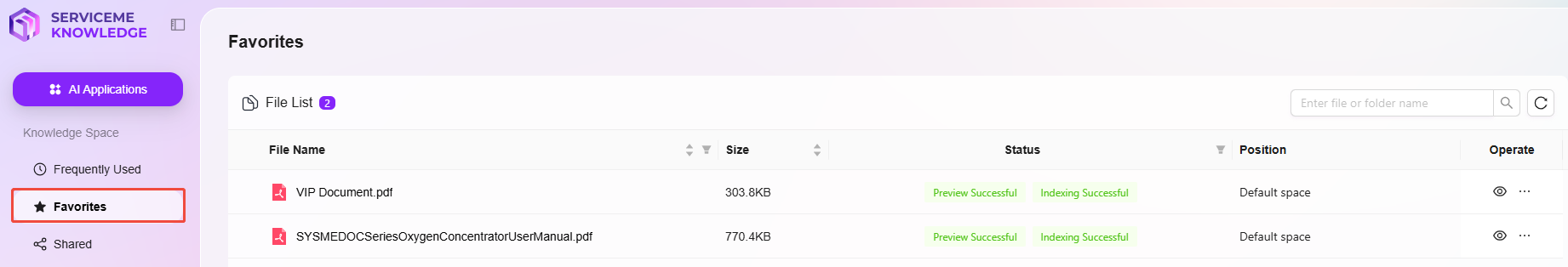
Shared
The sharing feature helps users efficiently manage file sharing scenarios. During sharing, the system intuitively displays key information such as the storage location, sharing time, and expiration time of shared files, comprehensively covering file sharing management needs and empowering team collaboration and file circulation.
For each sharing record, a variety of operations are supported:
- Quickly locate the file's original storage path
- One-click copy sharing link
- Flexible stop sharing operation
- View file sharing details
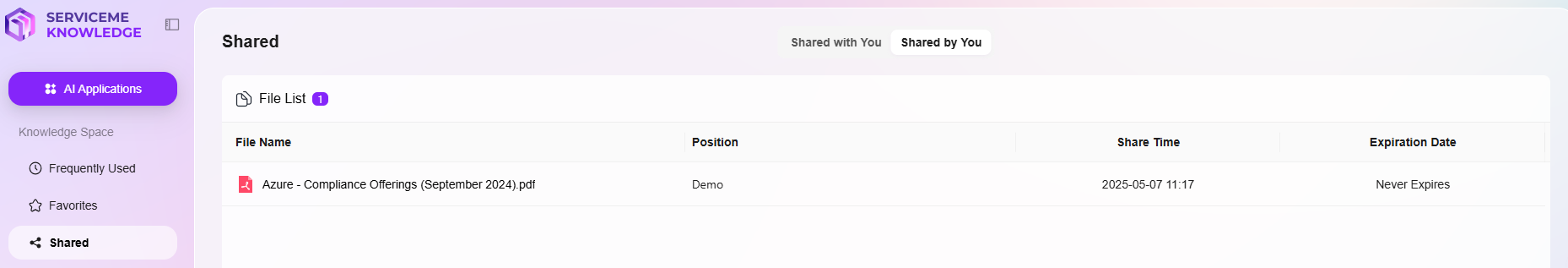
My Space
"My Space" is an integrated personal document management platform, mainly covering four core functions:
- Knowledge Base Management, supporting users to create and edit knowledge bases under their personal space;
- Document Management, including creating and deleting folders, as well as moving files;
- Filtering and Sorting, allowing quick filtering of documents based on file type, creation date, etc., and sorting management by name, size, update time, and other dimensions;
- File Operations, supporting permissions such as viewing properties, downloading, deleting, renaming, and multi-selection functionality;
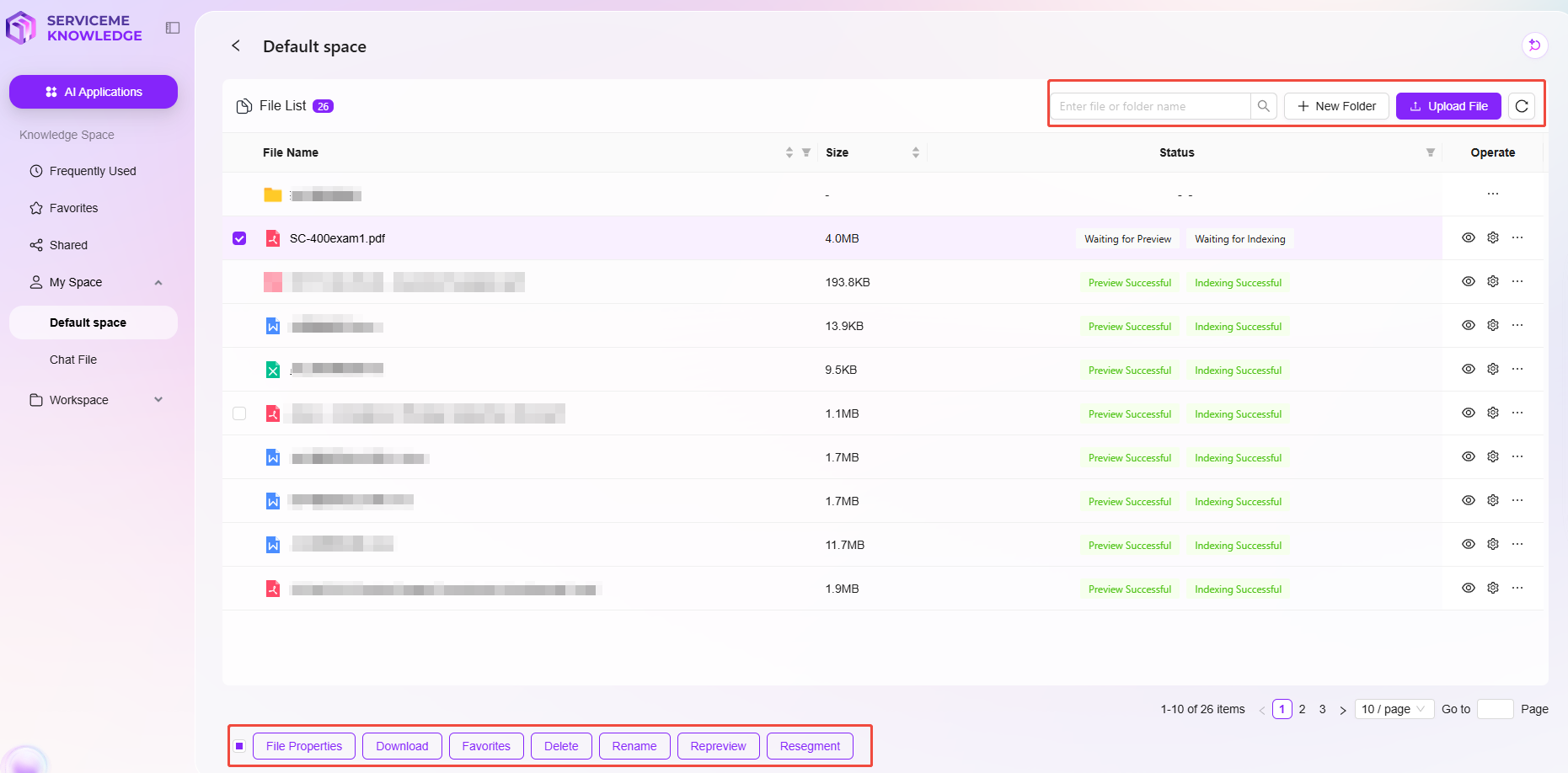
Enterprise Space
Space and Knowledge Base Management:
- Provides a panoramic view of all spaces under the enterprise. Click on a space card to access it, with all knowledge bases clearly presented inside for quick information location;
- The knowledge base page displays name, description, number of organizations, number of personnel, number of files via cards, helping users efficiently grasp the knowledge base overview and supporting decision-making.
Intelligent Information Processing:
- Supports keyword search for precise location of target knowledge bases or files;
- Optimizes information organization logic and improves retrieval efficiency through category and tag management features.
QnA Accurate Response:
- Built-in QnA function outputs standardized answers directly when preset questions are retrieved, avoiding interference from online information and ensuring replies comply with enterprise standards;
- Supports multi-dimensional retrieval from enterprise space, questions, answers, etc., helping employees quickly obtain accurate knowledge and accelerate business processes.
Enterprise Space:
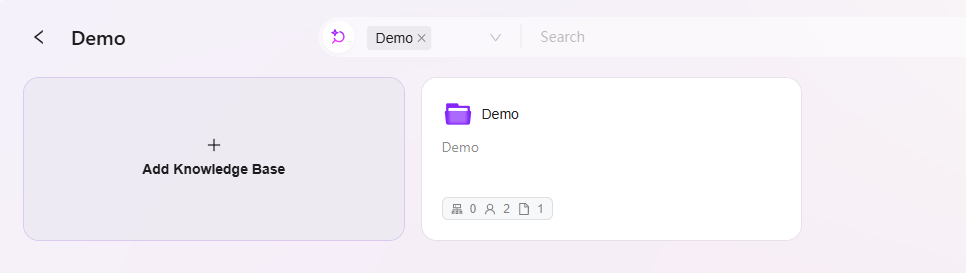 Knowledge Base:
Knowledge Base:
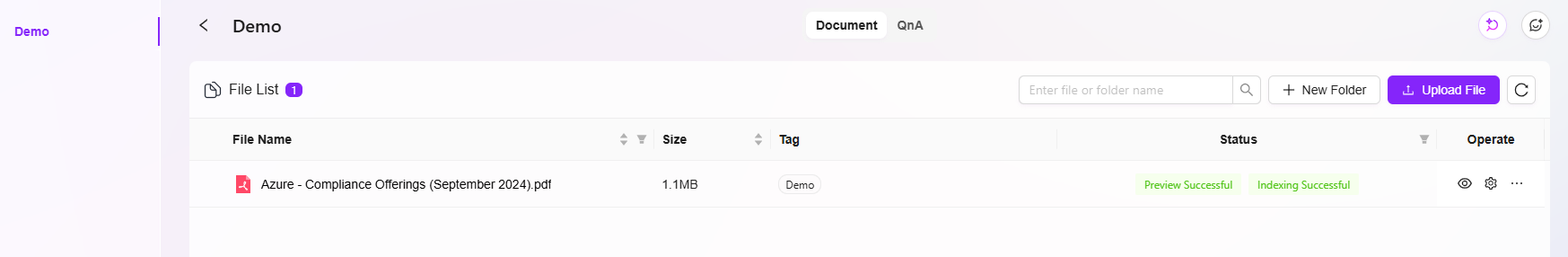
- Different knowledge bases can be created under personal space, and files can be uploaded into the knowledge base
- Different subordinate enterprise spaces can be created under enterprise space, knowledge bases can be created within subordinate enterprise spaces, and files can be uploaded into the knowledge base